Email Type: UG
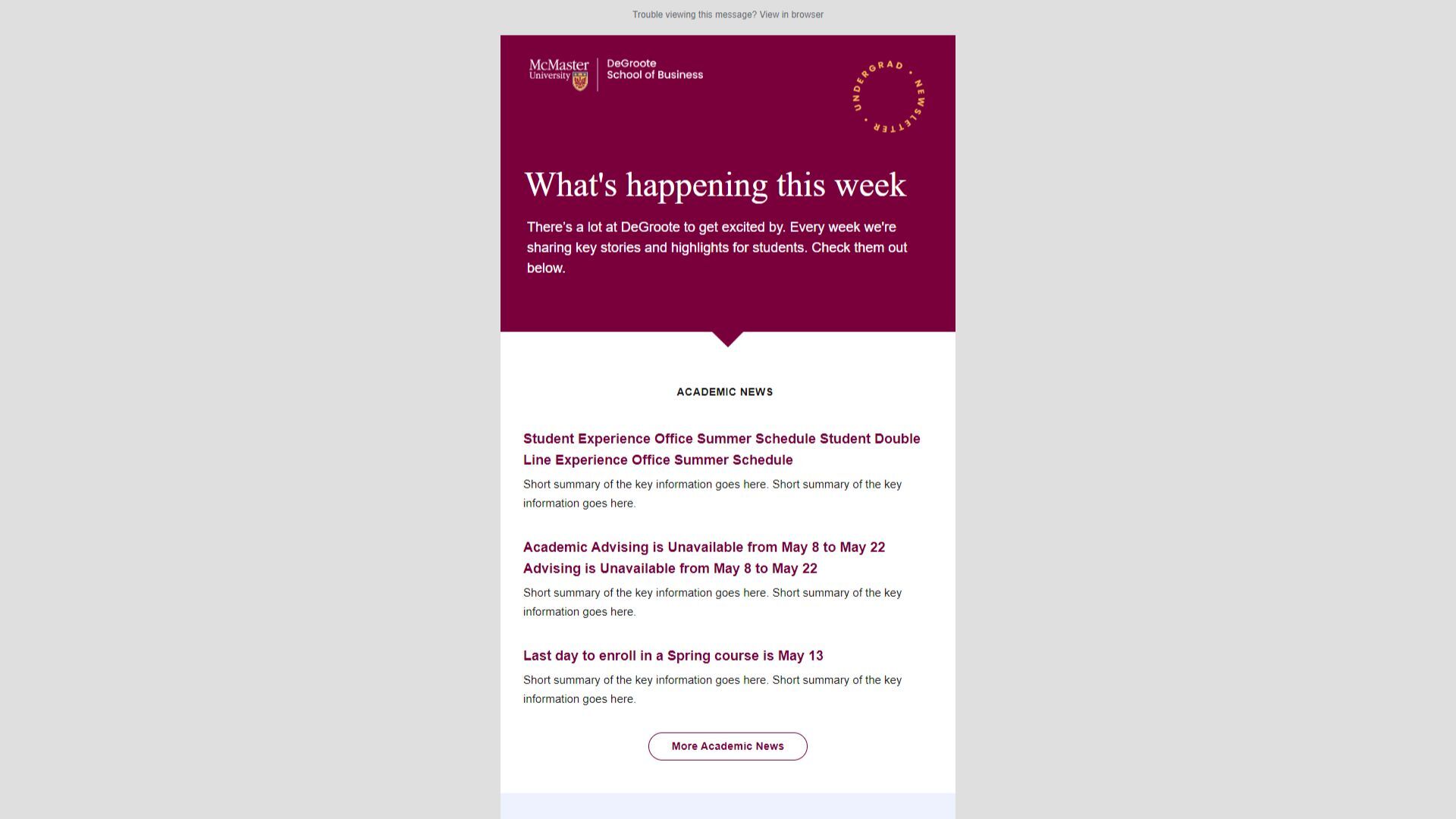
Preview the issue. To grab the code for iModules:
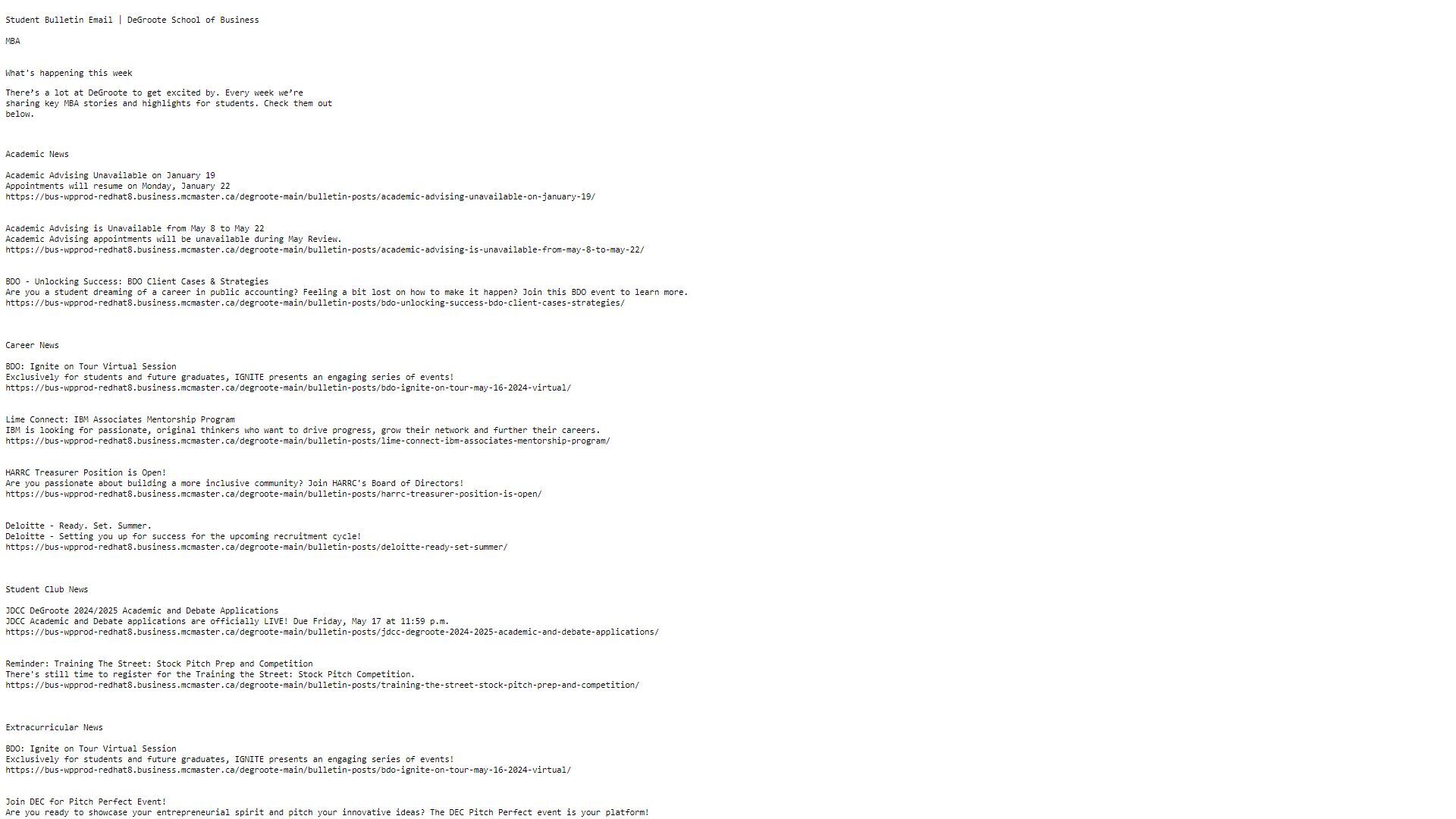
Get the text-only version of the email. To grab the text for iModules: